As our blogs mature and the libraries of content grow, we create a gold mine of proven content that is waiting to be dusted off, polished, and re-presented to the world.
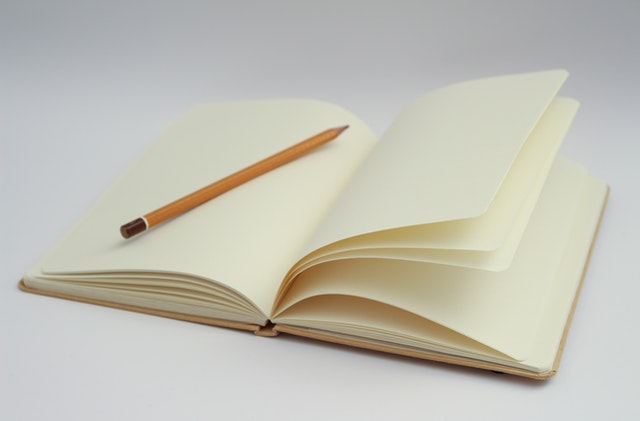
The Google algorithm prefers “fresh” content. In the same moment, information and trends are constantly changing and it is prudent to update our content accordingly if we want it to remain evergreen. This means that inevitably, content that is never updated will lose its rankings. As we continually aim to produce “new” content, many bloggers fail to see their old content slipping in the rankings along with the loss of traffic and valuable, lost potential with it.
Luckily for us, refreshing content with updated information and updating it the current SEO environment is a great way to make use of old content quickly and easily to generate traffic and maintain our blog’s authority.
In this section will share how to drastically increase traffic with proven processes of refreshing old content for updated information, new trends, and new knowledge from big data.

IN THIS ARTICLE
- Why old content is (potentially) the best content
- Ways to Refresh Your content & why it is important to long term success
- SEO Refreshes: Why and when
- Content Refreshes: Why and when
- Maintaining your blog: Why and when and how
- Maintaining your top 20: A continuous practice
THE TAKEAWAYS & FACTS UP FRONT
The Google algorithm acknowledges the “freshness” of content. Targeted updates of outdated content allows us to help content re-rank on the first page of Google by updating information and adding keywords suggested by Google Analytics data.

WHY OLD CONTENT IS (POTENTIALLY) THE BEST CONTENT
Writing great content is no easy task. The tasks of brainstorming and validating keywords, framing content, benchmarking against competitors, writing the content, and even the marketing afterwards can be chaotic at best and nightmarish at worst. What if there was a way to create “new” content without such a painful process?
There is. By refreshing our old content that has slipped in the Google rankings and making it “new” again, we gain all of the benefits of a new piece of content, without the hassles, and with a handful of extra benefits.
Here are a few pointed reasons why “refreshing” content is just as valuable as creating new content:
- Old Content Performs Better in Google, Especially When Refreshed
- Google Analytics’ Data Eliminates the Need for SEO Keyword Research
- Refreshing Content is much quicker than writing new content, and generates just as much traffic
- Re-indexing in Google is all of the marketing you need, saving the effort of meticulous social media posts
Old Content Performs Better in Google, Especially When Refreshed
“Aged content” is recognized by Google as more valuable than newly minted posts, because it has had time to be tested via interactions with users and testing for specific keywords SERP in addition to receiving backlinks. This value doesn’t go away as the piece of content gets older; however, it does fade as the post loses what Google recognizes as “freshness”.
Ever since Google’s 2017 “freshness” update, Google prioritizes results that incorporate the most recent news, trends, events, and more into their content. For your aged content, this means that if you do updates for what is going on in the world, you benefit from the value of having an aged (respected) domain and URL but the benefits of delivering fresh content. In other words, the “refresh” will give your content an immediate boost in Google.
Plenty of Google Analytics Data (for Old Posts) Eliminates the Need for SEO Keyword Research
When we initially write posts, painstaking SEO keyword research is required to identify a problem that searchers are hoping to have solved via a piece of content they find Google.
With old content, we have the benefit of Google analytics that saves us the process of researching new keywords. In Google Analytics, we can look up performance by post to see exactly what keywords our content is performing for, and how well it is ranked. In the process to follow, we’ll check to see how well our post is optimized (with on page SEO) for the keywords Google wants us to rank for, and then optimize accordingly. Perfect SEO, hinted at by Google. Simple as that.
Refreshing Content is much quicker than writing new content, and generates just as much traffic
We can take days or even weeks to write a great post. A full SEO refresh for a single post can be done in as little as a few hours.
Even better, for posts that receive lots of impressions but few clicks in Google, we can optimize our Click Through Rate by simply updating the Title and Meta Description to be more enticing to click – which can take 10 minutes or less and can multiply your traffic
Re-indexing in Google is all of the marketing you need, saving the effort of meticulous social media posts
With Google being the biggest source of traffic for most mature blogs and any old post already being indexed in Google, after our post refresh we can simply go into Google Search Console and request that our content be re-indexed.
After that re-indexing, our post should re-rank highly in Google within a few weeks (sometimes in days), delivering the traffic boost that we were hoping for, without all of the social media chaos and marketing.
Granted, if you’ve made substantial changes to the article that your followers on social media will love, do share, but sharing and marketing the post isn’t necessary to get the most from Google
We’ve learned that refreshing old content is an opportunity to drive lots of traffic with minimal effort, now let’s look at exactly how we will execute these content refreshes, step by step.

HOW TO REFRESH YOUR CONTENT
When to Refresh Your Content: Monthly to Quarterly
For content that is already ranking in Google, check and update every 90 days at minimum to maintain your search rankings.
For the remainder of your content, make a point to set aside time to update a cluster of outdated content on a monthly to quarterly basis, with the aim of cycling each piece of your content at least once per year.
Setup your post refresh tracker
Just like having Google Analytics data guides us in SEO and updating keywords, maintaining our own records of SEO refreshes helps us track what has been updated and when, what hasn’t been updated, what is working, and what is not.
To create an SEO refresh tracker, create a spreadsheet (Excel or Google Docs) with all of the following fields. These are the essential elements of information you’ll need for good content refresh tracking and can be used to answer nearly question about post performance over time.
- URL
- Page Title
- Initial Target Keywords
- Updated target keywords (with dates updated)
- Clicks for last 30 days (with dates for each entry)
- Impressions for last 30 days (with dates for each entry)
- CTR for last 30 Days (with dates for each entry)
- Top 5 ranking keywords by clicks + # of clicks + avg position (with dates for each entry)
- Top 5 ranking keywords by impression + # of impressions + avg position (with dates for each entry)
- Target Keywords to maintain
- Target keywords to optimize for
- Notes: Updates planned – KWs targeted, and how
- Page Views (with dates for each entry)
- Entrances (with dates for each entry)
- Exits (with dates for each entry)
- Bounce Rate (with dates for each entry)
- Avg Time on Page (with dates for each entry)
- Update dates (record dates of all updates)
Within this spreadsheet, maintain the running data for each of your blog posts, updating the entry with new data for each refresh. As you cycle through refreshes and accumulate more data in this spreadsheet, you’ll gain insight on how best to refresh all of your posts and the nuances for each individual post.

WARNING: DON’T ALTER YOUR HIGHEST TRAFFIC POSTS
As much as post refreshes appear to be (and are) magic bullets, avoid changing anything in your high performing posts. At times, Google can be a fickle thing, and changing something as subtle as a title or meta description can negatively affect high performing posts.
To stay on the safe side do not edit your top 5 highest traffic posts, ever. Additionally, don’t alter posts that are in the top 5 spots for your target keyword.

THE RECOMMENDED APPROACH TO REFRESHING YOUR CONTENT
Work through your site refreshing your posts in clusters of 10 to 20 posts at a time for optimization, targeting pages as follows:
- First, optimize all posts with a CTR of less than 3% and high impressions, focusing on the Meta description and Title working through all posts that are candidates for CTR optimization
- Second, do full post refreshes (for SEO and content) on all posts with an average position of 11 to 20 working through in clusters of 10 from most popular post to least popular (by pageviews)
- Third, find all posts with average positions of 21 to 30 and update those posts in clusters of 10 from most popular post to least popular (by pageviews)
- Last, work through all of the remaining content deciding whether the content has SEO keywords it can be aligned to for a refresh or is better as “repurposed content” targeting new keywords and searcher intent.
If you’re pressed for time and simply need traffic, hunt for CTR optimization opportunities and do those first, starting with the pages with the most impression but lowest Click Through Rates

HOW TO ANALYZE GOOGLE ANALYTICS TO FIND POST REFRESH OPPORTUNITIES
The following is a quick overview of the process for analyzing Google Analytics data for post refresh opportunities and to communicate the general idea of the process. Continue reading for in depth overviews of the Click Through Rate optimization process and the Full Post Refresh Process
- Go into Google Analytics
- Acquisition à Search Console à Landing Pages
- Change date range to previous 30 days
- Change drop down to show 100 Rows
- Look at CTR for CTR optimization opportunities (less than 3% with high impressions)
- Look at Average Position for full post refresh opportunities (ranking 11 to 30)

THE 3 APPROACHES TO REFRESHING CONTENT: FULL REFRESH, QUICK REFRESH, AND CTR OPTIMIZATION
When addressing and refreshing old content, we have a handful options for approaching the content depending on how much time we have available and the condition of the contents (i.e., performance in Google).
The main three approaches for refreshing old content are:
- Full Content Refreshes
- Quick Content Refreshes (for SEO)
- Click Through Rate Optimization (to improve click through from Google)
FULL CONTENT REFRESHES
When a piece of content is very aged and has lost most of its rankings, or is a piece of “low hanging fruit” with an average keyword ranking of 11 to 30, a full content refresh is in order.
A full content refresh re-optimizes keywords on-page to align with data in Google Analytics, refreshes content to be up to date, updates formatting for readability, and more.
Full content refreshes breathe new life into old posts and are an excellent way to increase traffic with old content
(Continue reading for exactly how to perform full content refreshes)
QUICK CONTENT REFRESHES (FOR SEO)
Quick content refreshes for SEO consist of updating a post’s on-page optimization for the top 5 keywords the post is ranking for according to Google Analytics.
Many times, aged posts tend to be ranked for keywords that they are not even optimized for. By quickly optimizing the post for these keywords (according to Google Analytics) we will usually receive a quick traffic boost and boost in Google keyword rankings. This is partly thanks to the improved CTR from aligning Title and Meta description to keywords that match search intent, but also due to Google’s re-indexing the body of the content and re-ranking the content for the chosen keywords.
(Continue reading to understand exactly how we perform quick content refreshes)
CLICK THROUGH RATE OPTIMIZATION (TO IMPROVE CLICK THROUGH FROM GOOGLE)
Click through optimization is a quick refresh that only targets getting more clicks in Google by making the Title and Meta Description (displayed in Google Search) more enticing to click than the other options in Google SERP.
Whenever a post garners high impression but low clicks, or the CTR (click through rate) is lower than 3%, the content it is a good candidate for CTR optimization.
(Continue reading to learn exactly how we optimize Google Click Through Rates)
Now, let’s dig a little deeper into how execute the three types of content refresh methods

FULL CONTENT REFRESHES
What is a “full refresh”
For content that has fallen lower in the Google rankings, has never full performed to its potential, or has gone 6+ months without a refresh, the “full refresh” is the way to go.
A full content refresh is the strategic process of optimizing the on page SEO (and retargets keywords) to align with Google’s rankings and data, refreshes the content and structure to make it more relevant, up to date, and engaging for users, and optimizes the elements that show up in SERP (title, meta description, and snippets) for maximum click through from Google and search engines.
In doing a full content refresh, we use data from Google Analytics, analysis of competitor results in the Top 10 in SERP, and your lessons learned from blogging in your niche to reshape old posts into exactly what Google wants. In the end, we create exactly what users are searching for to make old content the best kind of content.
Why do we do “content refreshes?”
- Because Google loves “fresh” content, and rewards blogs with higher rankings accordingly
- Because “aged” content that has been refreshed is the best kind – thanks to backlinks and history with users
- Because content refreshes are easier than writing new content – 1 to 2 hours can give you a full, useful content refresh
- Because no marketing is required after a content refresh – simply request re-indexing in Google via search console, no other marketing required
When should you fully refresh a post?
- Once every 6 months
- When a high traffic post loses rankings and traffic
Every 6 months, you should refresh each post to additionally target new keywords, update content for new trends and information, and to benchmark against new competitors in Google in order to maintain your current rankings. Update every year at minimum, but once every 6 months is ideal.
When a post loses significant traffic or drops from Google’s Page 1 rankings you should refresh the post to recalibrate according to Google’s changed standards, changing search intent, and the rise of new competitors in your niche

HOW WE IDENTIFY POSTS AS CANDIDATES FOR “FULL REFRESHES”: FILTERING IN GOOGLE ANALYTICS
By using Google Analytics, we can leverage the traffic data (avg. post ranking in Google, keywords our post is ranking for, impressions, clicks, etc.) to identify posts that are close to page 1 and in need of optimization.
Our goal is to identify posts with average positions in Google of 11 to 30 and refresh them to reach the top 10 search results for our target keyword(s).
We will prioritize this by first targeting posts that rank 11-20 first, then secondarily targeting posts that rank 21 to 30.
Process for Identifying Posts to Fully Refresh
- Enter Google Analytics à Acquisition à Search Console à Landing Pages
- Change the date range to the last 30 days
- Click Show Rows and change to 100 to reveal 100 URL’s at once
- Setup the table to show URLs with an average position of 11-20 and enough impressions to indicate keywords of value
- Click Advanced
- Click + Add a dimension or metric à Acquisition à Average Position
- Click the next dropdown to the right and click Greater than setting the lower average position limit to 11
- Repeat the process clicking + Add a dimension or metric à Acquisition à Average Position
- Click the next dropdown to the right and click Less than setting the upper average position limit to 20
- (**Optional troubleshooting step**) Enter “/” in the Containing field next to the Landing Page, otherwise you will receive a message “Missing expression comparison”
- Click the Average Position sort by highest ranking to lowest ranking posts
- Click into individual posts and look at the top 5 keywords by clicks, and also view for the top 5 keywords by impressions to analyze which posts appear most worth the refresh based on avg. position, impressions, and the number of keywords they currently rank for.
- Make a special note for any keywords with sub 3% CTR – as candidates for a quick “Click Through Rate Optimization”
- If any of the top 5 keywords (when sorting by clicks or impressions) has an average position between 11 and 20, add the keywords to your spreadsheet as a candidate for an SEO refresh targeting the “11-20” position keywords
- Your spreadsheet should already have these fields, but ensure you are recording the following essential data now to benchmark and track performance later
- URL
- Page Title
- Initial Target Keywords
- Updated target keywords (with dates)
- Current Clicks for last 30 days
- Impressions for last 30 days
- CTR for last 30 Days
- Top 5 ranking keywords by clicks + # of clicks + avg position + date
- Top 5 ranking keywords by impression + # of impressions + avg position + date
- Target Keywords to maintain
- Target keywords to optimize for
- Notes: Updates planned – KWs targeted, and how
- Page Views (with date)
- Entrances (with date)
- Exits (with date)
- Bounce Rate (with date)
- Avg Time on Page (with date)
- Update dates (record dates of all updates)
- Follow Up: After you’ve completed this entire process for posts with average positions of 11 to 20, repeat the process for posts with avg. positions of 21 to 30
Now that we’ve created a list of potential posts that would be great for a refresh, let’s proceed to the post refresh process.

FULL POST REFRESH PROCESS
The post refresh process is excellent for boosting “low hanging fruit” posts, ranking between 11 and 30 on average, and moving them to the top 10 results within Google. This refresh process is great to apply to any post older than 6 months (to maintain its traffic and rankings) or to update any posts falling in the ranking.
In this post refresh process, we will first optimize our on-page SEO, then update our content for quality, formatting, and “freshness”, then address internal linking and monetization, and finally assess page speed and technical SEO.
STEP 1: UPDATE ON PAGE SEO FOR NEW TARGET KEYWORDS AND DEARCH INTENT
- Using the top 5 keywords for the post identified in Google Analytics, optimize on page for the additional keywords in the post’s top 5 ranking keywords (by clicks and by impressions)
- Title (only use the primary target keyword in the title, to avoid looking spammy)
- Paragraph text: Use once in the first 100 words (if possible), second within the first 1000
- H2, H3: Use once in either header
- Link in from one other post on your blog using each target keyword in the link text
- Ensure content is addresses the searcher intent of each keyword. If not, add additional sections to address the search intent of all target keywords
- Alt img attribute and caption: Add each target keyword at least once to an alt image tag and image caption
- Meta: Use the primary target keyword at minimum and add the remaining 4 as possible
- Check and address Google CTR by updating the Title and Meta description to be more engaging and clickable
- For refreshing the title, use the exact target keyword up front, a power word that communicates value or an emotional word that triggers an emotion or need. Additionally, consider adding a number. Benchmark against the titles of currently ranking results in Google analyzing what emotion the existing titles play on, power words used, and value communicated – then match in a more creative way within your own title. Ensure the length of the title is suitable for SEO. For more on titles look at the “TBM Perfect Title Formula” in the “Writing Good Content” section of this book.
- For meta descriptions, including the exact target keyword near the beginning of the descriptions and continue playing on the ideas started in the title. Include emotion inducing and “power words” to communicate value and elicit emotions while playing on needs. Hint at the value or benefit that the reader will receive from your content. Benchmark against existing meta descriptions in the top results analyzing the value they are communicating, emotions they are inciting, and the power words used, then play on similar ideas and improve upon them. For more info on Meta descriptions, go to the Writing Good Content section of this book.
- Ensure the content addresses searcher intent for our target keywords. Click through the top 10 results for the top keyword and ensure the post covers all topics and sub-topics that competitor content in the top 10 results covers
- Search each target keyword in Google and see If any snippets or FAQs come up and address accordingly. If there are any FAQs or snippets in the Google search, address those questions and topics in a structured way (bullets, numbers, headers, etc.) within your content
STEP 2: UPDATE CONTENT FOR QUALITY AND FORMATTING
- Format for “F Pattern Reading”
- Ensure there are no more than 3 to 5 paragraphs between headlines, images, callout boxes, and quotes, to increase readability (Read more about F Pattern Reading in the “Writing Good Content” chapter of this book).
- Flow and readability
- Ensure each paragraph has no more than 3 to 5 sentences.
- Ensure the introduction is engaging and pulls the reader in. Considering using the “Problem, Rapport, Promise, Preview” method detailed in the section of this book “Writing Good Content” chapter
- Add a table of contents previewing the contents to come and assuring the reader their question will be answered
- Benchmark content completeness (and satisfaction of search intent) against your competitors in Google
- Click through all of the top 20 results for the target keyword. Ensure your article covers every topic these articles cover, which can be discovered by scanning the headlines of each article.
- Add Google FAQs on keyword results page
- Address topics covered in Google Featured Search Snippets on your target keyword results pages
- Add any new knowledge you may have
- Consider ways to add more value to the post
- Embed a good video at the end of the article (5 to 15 minutes long from YouTube) related to the topic
- Infographics created by you or taken from another blog (with permission)
STEP 3: UPDATE INTERNAL LINKS TO AND FROM THE CURRENT POST
- Update the internal links within the post to relevant content on your site that addresses other potential questions and needs the searcher will have after reading your content. Aim for at least three internal links in the post being updated
- Add/update 3 internal links to the end of the post for related content on your site that addresses the next need or question. If you’ve created new content since originally writing the article being updated, consider replacing the old links with new links
- Link into the post from other content on your blog using the new target keywords as part of the anchor text linking in. These new internal links will serve SEO purposes as well as route readers through content more efficiently.
STEP 4: ADD AND UPDATE AFFILIATE MARKETING LINKS FOR BETTER MONETIZATION
- Assess and update all existing affiliate links in the article, ensuring they are all active and lead to the most appropriate products that the reader is most likely to need/want/buy.
- Consider adding three new affiliate links recommending products or services well suited to the new content.
STEP 5: CHECK AND UPDATE TECHNICAL SEO
- Check that the Page speed Insights Score is 50+ and ideally 70+. If the score is lower than 50, examine image sizes, plugins, and extra code that may be slowing the page down.
- Check the page for broken, dead, and out of date links, fixing any that you find.

QUICK CONTENT REFRESHES (FOR SEO)
Quick content refreshes are an excellent tool for quickly boosting traffic by “realigning” our on-page SEO to include the keywords our post is already ranking for in Google.
For this process, we’ll open up Google Analytics, proceed to the performance for each post, identify the top 5 SEO keywords for our target post, and ensure our target post is optimized on page for each of the keywords. Optimizing our posts for keywords that Google has already associated the content with aligns the post with additional “searcher intentions” in the eyes of the reader and Google. The result is generally a quick Google rankings bump and consequent traffic.
When should you do a “quick SEO refresh” on a post? Anytime…almost
Any post that is not currently ranking in the top 5 for average position is a great candidate for a “quick refresh”. However, avoid adding any secondary keywords to the title unless they fit naturally.
How we will “quick optimize” our content
In a “quick optimization” we will choose a post (any will do), use Google Analytics to search for the top 5 keywords that post in ranked for in Google, and quickly optimize (on-page) for any of the top 5 keywords the post isn’t optimized for.
STEP 1: NAVIGATE TO YOUR CHOSEN POST’S
- Enter Google Analytics and in the dashboard click Acquisition à Search Console à Landing Pages
- Click on the date range to change the date range to the last 30 days
- Click Show Rows and change to 100 to reveal 100 URL’s at once
- Click into any of the displayed URLs under Landing Page to see landing page’s associated keywords and their performance
- Click the Clicks and the Impressions column to sort and identify the top 5 keyword options between those views.
STEP 2: OPTIMIZE THE POST FOR THE POST’S TOP 5 RANKING KEYWORD’S
- If a post is not optimized for all of the top 5 search keywords (by clicks and by impressions) simply add the exact keyword to a header (H2 or H3), an image alt attribute tag, and a paragraph or 2. This will have a dramatic effect in search given the effort required.
- Be sure not to change any of the search keywords within the post that the post is already ranking for

CLICK THROUGH RATE OPTIMIZATION
Ranking in Google for a post is an amazing achievement, but it’s not everything…we still have to get clicks.
Sometimes Google recognizes our content as amazing, displaying it on Page 1 of Google, even though searchers don’t. The result is having a post-show up Page 1 of Google with few clicks (low CTR).
These posts that already rank in Google and have low CTR are some of the most valuable posts to update as it only requires updating the Title and Meta description to increase traffic exponentially.
For any post with less than 3% CTR in Google, consider a CTR optimization.
What is involved in optimizing for CTR?
To optimize for CTR our goal is to make the Title and Meta description, the two elements of the post that show up in Google results, to be more enticing to click. To this we will first examine the other results in Google surrounding ours, and then follow a few steps to improve on what already exists, making our result just as clickable, and ideally more clickable.
How to Optimize the Click Through Rate (CTR) from Google for a post
For this CTR optimization process we will first use Google Analytics to identify any posts ranking on page 1 of Google for their target keywords with less than a 3% click through rate and second, we will update the title and meta descriptions to make them more engaging.

THE CLICK THROUGH RATE OPTIMIZATION PROCESS
- Identify candidate posts for CTR optimization
- Record essential post click through data (to analyze later when our post improves)
- Improve the title and meta description
HOW TO IDENTIFY POSTS AS CANDIDATES FOR CTR OPTIMIZATION
- Enter Google Analytics and within the dashboard click Acquisition à Search Console à Landing Pages
- Change the date range to the last 30 days
- Click Show Rows and change to 100 to reveal 100 URL’s at once
- Click Impressions to sort by impressions from most to least
- Starting at the top page, go result by result looking at the CTR column. For any CTR under 3%, click on the respective landing page URL to see whether the post is truly a candidate for optimization
- Look at the top 5 keywords under the search query column sorted by impressions (highest to lowest). Record the top 5 search terms (by impressions) that are under 3% CTR as opportunities to optimize CTR.
- Enter the post into your Post Refresh tracker and fill in all of the fields or update accordingly
THE CLICK THROUGH RATE OPTIMIZATION PROCESS
Step 1: Make Title more clickable and engaging
For refreshing the title, use the exact target keyword up front, a power word that communicates value or an emotional word that triggers an emotion or need. Additionally, consider adding a number. Benchmark against the titles of currently ranking results in Google analyzing what emotion the existing titles play on, power words used, and value communicated – then match in a more creative way within your own title. Ensure the length of the title is suitable for SEO. For more on titles look at the “TBM Perfect Title Formula” in the Writing Good Content chapter of this book.
Other Great Tips for Optimizing Titles:
- Benchmarking titles against the top 10 results in Google:
- Break down the structure
- Understand what type of article is ranking (listicle, narrative, how to)
- What power words are being used? What emotions are they playing on?
- Use a headline checker tool such as the free headline analyzer provided by CoSchedule
Step 2: Make meta description more engaging
For meta descriptions, including the exact target keyword near the beginning of the descriptions and continue playing on the ideas started in the title. Include emotion inducing and “power words” to communicate value and elicit emotions while playing on needs. Hint at the value or benefit that the reader will receive from your content. Benchmark against existing meta descriptions in the top results analyzing the value they are communicating, emotions they are inciting, and the power words used, then play on similar ideas and improve upon them. For more info on Meta descriptions, go to the Writing Good Content chapter of this book.

ACTION ITEMS FOR THIS SECTION
- Record the SEO refresh process in your playbook
- Set a calendar date, monthly or quarterly, to approach analyzing for SEO update candidates and updating accordingly
- Record the “top 20 maintenance” steps in your playbook and set a weekly or bi-weekly date for updating your top 20

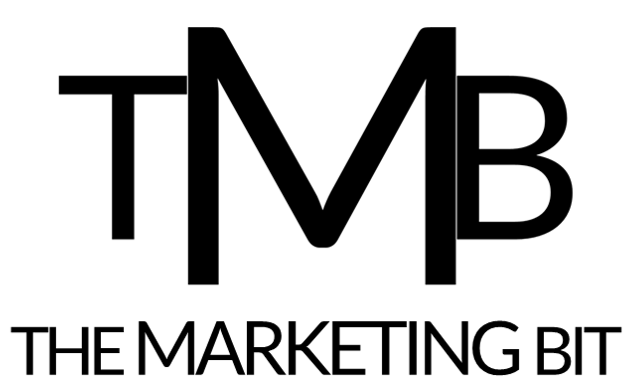
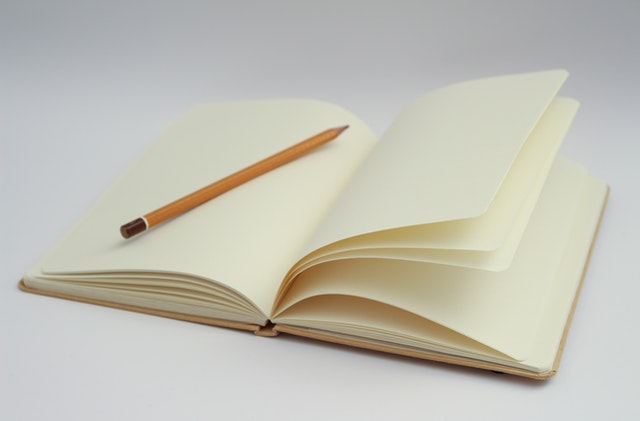
1 thought on “REFRESHING AND MANAGING OLD CONTENT FOR INCREASED TRAFFIC”
Comments are closed.